📄 前端字体图标配置
内部资料,请刷新扫码登录
pigcloud
# 一、 ElementPlus 图标
使用 element plus 的图标,可去 https://element-plus.org/zh-CN/component/icon.html (opens new window) 复制粘贴
<el-icon></el-icon> 包裹着
<el-input
type="text"
:placeholder="$t('message.account.accountPlaceholder1')"
v-model="ruleForm.userName"
clearable
autocomplete="off"
>
<template #prefix>
<el-icon class="el-input__icon"><ele-User /></el-icon>
</template>
</el-input>
# 二、 阿里巴巴在线图标
# 1. 创建图标项目
- 访问 iconfont 官网 (opens new window) 并登录
- 创建新项目 -> 设置
FontClass/Symbol 前缀为icon,Font Family为iconfont - 添加所需图标到项目 -> 生成在线链接
# 2. 设置在线链接
// `/@/utils/setIconfont.ts` cssCdnUrlList 方法中添加在线链接
// 字体图标 url (新增)
const cssCdnUrlList: Array<string> = [
"//at.alicdn.com/t/font_2298093_y6u00apwst.css",
"//netdna.bootstrapcdn.com/font-awesome/4.7.0/css/font-awesome.min.css",
];
# 3. 界面中使用
注意前缀
iconfont(阿里巴巴素材库):需要添加
iconfont前缀,如:iconfont xitongshezhifont-awesome:需要添加
fa前缀,如:fa xitongshezhi
<!-- 项目使用 -->
<i class="iconfont xitongshezhi"></i>
<!-- <i class="fa xitongshezhi"></i> -->
<!-- 或者 -->
<SvgIcon name="iconfont xitongshezhi"></SvgIcon>
<!-- <SvgIcon name="fa xitongshezhi"></SvgIcon> -->
# 三、本地图标
支持下载 svg ,放在前端的 icons 目录
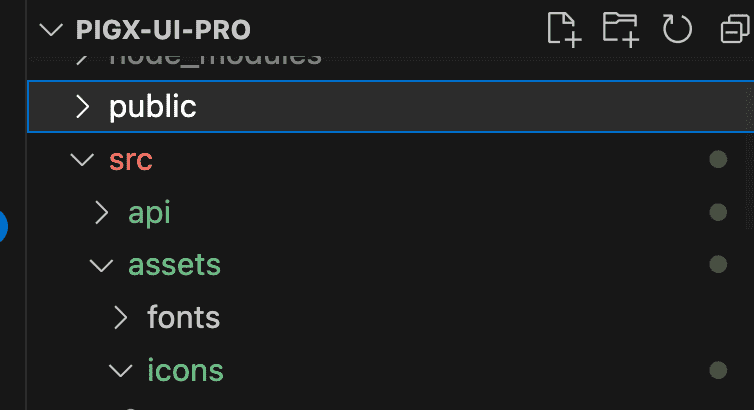
前端可通过 local-文件名的形式加载
<SvgIcon name="local-gitee" :size="30" />
# <SvgIcon/> 标签使用
# 2. 局部注册 & 全局注册 svg 组件
- 局部注册
<!-- 页面上使用 -->
<SvgIcon :name="item.meta.icon" />
<script setup lang="ts" name="xxx">
import SvgIcon from "/@/components/svgIcon/index.vue";
</script>
- 全局注册(框架中使用全局注册)
/@/utils/other.ts 中的 elSvg 方法
// 全局注册
import SvgIcon from '/@/components/svgIcon/index.vue';
app.component("SvgIcon", SvgIcon);
// 页面上使用
<SvgIcon :name="item.meta.icon" />
// 或者
<SvgIcon name="ele-Aim" :size="14" color="#333333"/>
# 自定义引入本地图标
<!-- 项目使用 -->
<i class="iconfont xitongshezhi"></i>
<!-- 或者 -->
<SvgIcon name="iconfont xitongshezhi"></SvgIcon>
# 进阶:阿里巴巴图标库离线
为了提高系统的稳定性和加载速度,我们可以将原本使用的阿里巴巴在线图标库转换为本地离线使用。
# 1. 下载图标资源包
点击下载 PIGX-UI 都有依赖的阿里巴巴图标 (opens new window)
# 2. 创建本地图标目录
mkdir -p pigx-ui/public/assets/iconfont
# 3. 复制资源文件
将下载的资源包中的以下文件复制到 public/assets/iconfont/ 目录:
- iconfont.css
- iconfont.ttf
- iconfont.woff
- iconfont.woff2
# 4. 修改配置文件
修改 src/utils/setIconfont.ts 文件中的图标引用路径:
const cssCdnUrlList: Array<string> = [
'/assets/iconfont/iconfont.css', // 本地图标文件
'/assets/styles/font-awesome.min.css',
];
# 验证
- 启动项目
- 检查图标是否正常显示
- 在断网情况下验证图标是否仍然可用
确保复制的文件名与代码中引用的路径完全一致 如果后续需要添加新图标,重复以上步骤即可更新本地图标文件